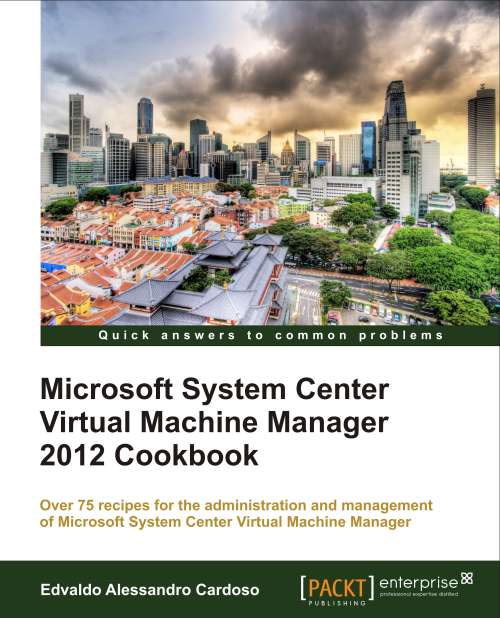Archive for the ‘System Center Virtual Machine Manager 2012’ Category
Anjay Ajodha and Matt McGlynn are Program Manager Interns on the System Center VMM team.
They spent their summer analyzing customer pain points regarding networking in VMM and have developed a small tool that should help ease the frustration with setting up VLAN-isolated networks in VMM. To help you get started quickly with networking in VMM and to simplify the process of creating new networks, we have created a UI add-in.
An entire basic networking setup can be created with this tool that can either be applied to hosts directly or used as a generic networking object base to be modified for customization to your configuration. VMM Network Builder compresses the steps required to build a logical switch. This tool will create networks that utilize VLAN isolation and is not purposed for creating NVGRE networking configurations.
and this is to bad the creation of a NVGRE network is often not easy.
Download the VMM Network Builder tool here : http://www.microsoft.com/en-my/download/details.aspx?id=43975
An quick installer Takes you to the next step. You need to import the Console or just run this from the installation folder.


import add in console in the settings you can pick the import console add in.

Normally you would go to the installer folder but now the .Zip is on your desktop odd place ( I was looking in the installed folder )


After the import there is an extra Icon in the title bar “ build a network “

Starting the VMM Network Builder


I already have a management Network and the VMM Network Builder won’t create a second one.

I’ll pick my creative name VMMBAD VMM Builder Address Device

Create a IP pool and a if you want a static pool.

then make a choice, I’ll pick to a host.

I pick a host for this network.

And in VMM you can see this network as created, with the vlan and the IP subnets

A lot more options are in the tool. Play with the tools and maybe it is the right thing for you.
Download the VMM Network Builder tool here : http://www.microsoft.com/en-my/download/details.aspx?id=43975

System Center All Up: http://blogs.technet.com/b/systemcenter/
System Center – Configuration Manager Support Team blog: http://blogs.technet.com/configurationmgr/
System Center – Data Protection Manager Team blog: http://blogs.technet.com/dpm/
System Center – Orchestrator Support Team blog: http://blogs.technet.com/b/orchestrator/
System Center – Operations Manager Team blog: http://blogs.technet.com/momteam/
System Center – Service Manager Team blog: http://blogs.technet.com/b/servicemanager
System Center – Virtual Machine Manager Team blog: http://blogs.technet.com/scvmm
Windows Intune: http://blogs.technet.com/b/windowsintune/
WSUS Support Team blog: http://blogs.technet.com/sus/
The AD RMS blog: http://blogs.technet.com/b/rmssupp/
App-V Team blog: http://blogs.technet.com/appv/
MED-V Team blog: http://blogs.technet.com/medv/
Server App-V Team blog: http://blogs.technet.com/b/serverappv
The Forefront Endpoint Protection blog : http://blogs.technet.com/b/clientsecurity/
The Forefront Identity Manager blog : http://blogs.msdn.com/b/ms-identity-support/
The Forefront TMG blog: http://blogs.technet.com/b/isablog/
The Forefront UAG blog: http://blogs.technet.com/b/edgeaccessblog/
Fellow MVP Edvaldo Alessandro Cardoso made a great Cook Book about Microsoft System Center Virtual Machine Manager 2012.
You can order this excellent Cook Book here
Blog : http://virtualisationandmanagement.wordpress.com
Linkedin : http://au.linkedin.com/in/alessandrocardoso
Twitter : @edvaldocardoso
get the book published : http://www.packtpub.com/microsoft-system-center-virtual-machine-manager-2012-cookbook/book
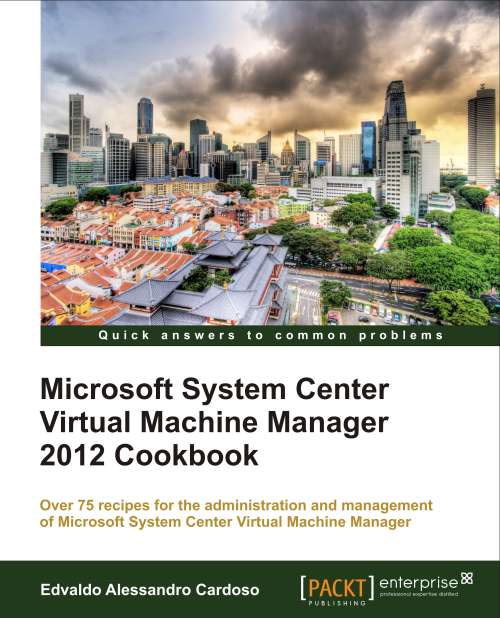
Microsoft Virtual Machine Manager (VMM) is a management solution for the virtualized datacenter, enabling Administrators to configure and manage their virtualization host, networking, and storage resources in order to create and deploy virtual machines and services to private clouds.
Covering the VMM 2012 SP1 and Windows 2012 features, architecture design, deloyment planning this book is full of tips, techniques and solutions. It will guide to create, deploy and manage your own Private Cloud with a mix of Hypervisors: Hyper-V, Vmware ESXi and Citrix XenServer.
What you will learn
- VMM Architecture and planning for a real word deployment
- Network Virtualization, Gateway integration, Storage integration, Resource Throttling, Availability options
- Operations Manager (SCOM) deployment and integration with VMM
- SC APP Controller (SCAC) deployment and integration with VMM to manage Private and Public Cloud (Azure)
- Cluster deployment with VMM Bare Metal
- Create and deploying Virtual Machines from Templates
- Deploy an High Available VMM Management Server
- Managing Hyper-V, Vmware and Citrix from VMM
- Upgrade from SCVMM 2008R2 to SCVMM 2012 SP1
- Monitoring VMware with Veeam Management Pack
Currently, no other book offers thorough coverage of System Center VMM 2012 SP1 and integration with App Controller and SCOM.
The Infrastructure Planning and Design team is pleased to announce that the System Center 2012 – Virtual Machine Manager guide is now available for download. #sc2012 #sccm #configmgr #sc #vmm #Cloud #privatecloud

Download the guide now: Guide for System Center 2012 – Virtual Machine Manager
This guide outlines the elements that are crucial to an optimized design of Virtual Machine Manager. It leads you through a process of identifying the business and technical requirements for managing virtualization, designing integration with Operations Manager if required, and then determining the number, size, and placement of the VMM servers. This guide helps you to confidently plan for the centralized administration of physical and virtual machines.

Infrastructure Planning and Design streamlines the planning process by:
- Defining the technical decision flow through the planning process.
- Listing the decisions to be made and the commonly available options and considerations.
- Relating the decisions and options to the business in terms of cost, complexity, and other characteristics.
- Framing decisions in terms of additional questions to the business to ensure a comprehensive alignment with the appropriate business landscape.
Using this guide will help an organization to plan the best architecture for the business and to deliver the most cost-effective virtual machine management technology.
Benefits for Business Stakeholders/Decision Makers:
· Most cost-effective design solution for an implementation. Infrastructure Planning and Design (IPD) eliminates over-architecting and overspending by precisely matching the technology solution to the business needs.
· Alignment between the business and IT from the beginning of the design process to the end.
Benefits for Infrastructure Stakeholders/Decision Makers:
· Authoritative guidance. Microsoft is the best source for guidance about the design of Microsoft products.
· Business validation questions to ensure the solution meets the requirements of both business and infrastructure stakeholders.
· High-integrity design criteria that includes product limitations.
· Fault-tolerant infrastructure, where necessary.
· Proportionate system and network availability to meet business requirements.
· Infrastructure that is sized appropriately to meet business requirements.
Benefits for Consultants or Partners:
· Rapid readiness for consulting engagements.
· Planning and design template to standardize design and peer reviews.
· A “leave-behind” for pre- and post-sales visits to customer sites.
· General classroom instruction/preparation.
Benefits for the Entire Organization:
Using this guide should result in a design that will be sized, configured, and appropriately placed to deliver a solution for achieving stated business requirements, while considering the performance, capacity, manageability, and fault tolerance of the system.